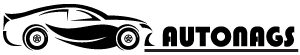Ugh, that’s frustrating! You rely on your dash cam to capture everything on the road, and now it’s decided to take a break. Don’t worry, we’ve all been there. Let’s figure out why your dash cam has stopped working and get it back up and running in no time.
Common Reasons for Dash Cam Failure
Dash cams are pretty sturdy, but they’re not invincible. Here are some of the most common culprits behind a non-functional dash cam:
-
Power Supply Problems
This is often the first thing to check. Imagine your phone dying – it’s the same with your dash cam.
- Loose or Faulty Wiring: Over time, the wiring connecting your dash cam to your car’s power source can become loose or damaged. Think of it like a loose plug in your wall socket.
- Blown Fuse: A power surge (like a sudden jolt of electricity) can blow the fuse protecting your dash cam. It’s like a safety switch that flips off to prevent further damage.
- Cigarette Lighter Adapter Issues: If you’re using a cigarette lighter adapter, it might be worn out or not making proper contact.
-
SD Card Errors
Your dash cam needs a place to store all that video footage, right? That’s where the SD card comes in.
- Full SD Card: Just like your phone’s storage can fill up with photos and videos, your dash cam’s SD card has a limit. Once it’s full, it can’t record anymore.
- Incompatible SD Card: Not all SD cards are created equal. Your dash cam might require a specific type or speed of SD card. Using the wrong one can lead to recording problems.
- Corrupted SD Card: Sometimes, SD cards can become corrupted, meaning the data on them gets scrambled. It’s like a book with missing pages – your dash cam can’t read it properly.
-
Overheating
Dash cams can get hot, especially when they’re sitting in direct sunlight for hours. Imagine leaving your phone on your car’s dashboard on a scorching summer day!
- Extreme Temperatures: Excessive heat can damage the internal components of your dash cam, causing it to malfunction.
- Poor Ventilation: If your dash cam is tucked away in a spot with poor ventilation, it can trap heat and overheat more easily.
-
Software Glitches
Like any electronic device, dash cams rely on software to function correctly.
- Firmware Bugs: Sometimes, the software that runs your dash cam (called firmware) can have bugs or errors. It’s like a glitch in a video game that causes it to freeze or crash.
- Outdated Firmware: Manufacturers often release updates to improve performance and fix bugs. Running outdated firmware can lead to problems.
-
Hardware Malfunction
Even the best dash cams can experience hardware problems eventually.
- Camera Sensor Issues: The camera sensor is the “eye” of your dash cam. If it’s damaged, your dash cam won’t be able to record video.
- Internal Component Failure: Other internal components, like the processor or memory, can also fail over time.
Related: Think Your Car Has a Dash Cam? Let’s Find Out!
Troubleshooting Your Dash Cam

Now that you know some of the potential causes, let’s try to get your dash cam working again. Here’s a step-by-step troubleshooting guide:
-
Check the Power Source
- Secure Connections: Make sure the power cable is securely plugged into both your dash cam and your car’s power outlet. Give it a little wiggle to ensure a good connection.
- Inspect the Fuse: Check the fuse in your car’s fuse box. If it’s blown, replace it with a new one of the same amperage.
- Test the Cigarette Lighter Adapter: If you’re using one, try plugging another device into the cigarette lighter socket to see if it works. If not, the socket itself might be the issue.
-
Examine the SD Card
- Format the SD Card: Formatting the SD card erases all the data on it, so make sure to back up any important footage first. This can often resolve corruption issues.
- Try a Different SD Card: If formatting doesn’t help, try using a different SD card that meets your dash cam’s specifications.
- Check for Damage: Inspect the SD card for any physical damage, like bent pins or cracks.
-
Cool Down Your Dash Cam
- Remove from Direct Sunlight: If your dash cam is overheating, move it to a shadier spot or remove it from the car entirely for a while to let it cool down.
- Improve Ventilation: Ensure there’s adequate airflow around your dash cam. Avoid mounting it in enclosed spaces or covering it with anything.
-
Update the Firmware
- Check for Updates: Visit the manufacturer’s website and see if there are any firmware updates available for your dash cam model.
- Follow the Instructions: Download the update and follow the manufacturer’s instructions to install it on your dash cam.
-
Factory Reset
- Consult the Manual: Your dash cam’s manual should have instructions on how to perform a factory reset. This will restore the device to its original settings.
-
Contact Support
If you’ve tried all the troubleshooting steps and your dash cam is still not working, it might be time to contact the manufacturer’s customer support or seek professional help.
Related: How Much Do Car Dashcams Cost? A Comprehensive Guide to Finding the Right Camera
Preventing Future Problems
Here are some tips to keep your dash cam running smoothly:
- Regularly Format Your SD Card: Think of it like cleaning out your closet – formatting your SD card every month or so helps prevent corruption and ensures smooth recording.
- Keep It Cool: Avoid leaving your dash cam in direct sunlight for extended periods. Use a sunshade or park in the shade whenever possible.
- Update Firmware: Stay up-to-date with the latest firmware releases from the manufacturer.
- Handle with Care: Dash cams are delicate electronic devices. Handle them with care and avoid dropping them or exposing them to extreme temperatures.
Still Having Trouble?
Sometimes, despite our best efforts, dash cams can still act up. If you’re still scratching your head, don’t hesitate to reach out to the manufacturer’s customer support. They might have some specific troubleshooting tips for your model or offer repair/replacement options.
Remember, a little troubleshooting can go a long way in reviving your dash cam and getting it back to its duty of recording your journeys!