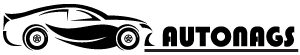Ever wondered if your car is secretly recording your awesome karaoke sessions on the way to work? Maybe you’re curious if that near-miss at the intersection was caught on camera. Or perhaps you’re just trying to figure out what that mysterious little gadget stuck to your windshield actually is.
Well, you’re in the right place! We’re going to dive deep into the world of dash cams and help you figure out if your car has one.
What Exactly IS a Dash Cam Anyway?
Okay, first things first. What are we even talking about here?
A dash cam (short for “dashboard camera”) is basically a small video camera that mounts on your car’s dashboard or windshield. It records what’s happening while you’re driving. Think of it like a little black box for your car, but instead of just recording data, it captures actual video footage. 🎥
Why Would My Car Have a Dash Cam?
Good question! There are a bunch of reasons why your car might be equipped with a dash cam:
- For Safety: Dash cams can be awesome for capturing accidents. This footage can help prove what really happened if you’re ever involved in a collision (knock on wood!). It can also protect you from fraudulent claims.
- To Deter Bad Behavior: Knowing they’re being recorded can discourage bad drivers from tailgating, cutting you off, or engaging in other risky maneuvers.
- To Capture Cool Stuff: Imagine driving through a stunning mountain pass or witnessing a meteor shower. A dash cam can record these amazing moments!
- For Security: Some dash cams have “parking mode,” which means they can record even when your car is parked. This can help catch vandals or thieves in the act.
Alright, So How Do I Know If I Have One?
Now, let’s get down to business.
Here are some telltale signs that your car might be rocking a dash cam:
-
Check Your Windshield! 🔎
This might seem obvious, but the most common place for a dash cam is right on the windshield. Look for a small, rectangular device, usually mounted near the rearview mirror. It might be black, silver, or even disguised to blend in with your car’s interior.
-
Peek Around the Rearview Mirror
Some dash cams are integrated into the rearview mirror itself. Take a closer look at your mirror. Does it seem bulkier than usual? Are there any extra buttons or lenses on it?
-
Inspect Your Dashboard
Dash cams can also be mounted on the dashboard itself, often near the center console or on top of the instrument panel. Have a good look around for anything that resembles a camera.
-
Look for Wires
Dash cams need power, so they’ll usually be connected to your car’s electrical system. Follow any suspicious wires you see around your windshield or dashboard. They might lead you straight to a hidden dash cam.
-
Check Your Car’s Manual 📖
Your car’s manual is your best friend! It should list all the features and accessories that came with your car, including any factory-installed dash cams.
-
Ask Your Dealer or Previous Owner
If you bought your car used, the previous owner might have installed a dash cam. Don’t hesitate to reach out to them or the dealership for information.
What if I Found Something, But I’m Still Not Sure?
Found a gadget but can’t quite figure out what it is? No worries!
Here are a few more clues to help you crack the case:
- Look for a Lens: This is the most obvious giveaway. Does the device have a small, round lens on one side?
- Check for Buttons: Most dash cams have buttons for things like power, recording, and menu settings.
- Look for a Memory Card Slot: Dash cams record footage onto memory cards, so there should be a slot for inserting one.
- Try Turning It On: If you’re feeling brave, try pressing the power button. Does a screen light up? Does it start recording?
Related: How Much Do Car Dashcams Cost? A Comprehensive Guide to Finding the Right Camera
Okay, I Found a Dash Cam! Now What?

Congratulations, detective! You’ve successfully identified a dash cam in your car. 🎉 Now, you might be wondering what to do with it.
Here are a few ideas:
- Learn How to Use It: Familiarize yourself with the dash cam’s features and settings. This will help you get the most out of it.
- Format the Memory Card: Make sure the memory card is formatted and has enough space to store recordings.
- Adjust the Camera Angle: Position the camera so it has a clear view of the road ahead.
- Check Local Laws: Some areas have laws regarding dash cam usage, so it’s a good idea to be aware of any regulations in your area.
What if I Don’t Have a Dash Cam, But Want One?
No dash cam? No problem! There are tons of great options available to buy and install yourself.
Here are a few things to consider when choosing a dash cam:
- Video Quality: Look for a dash cam that records in high definition (at least 1080p) for clear footage.
- Field of View: A wider field of view means the camera can capture more of the road and surroundings.
- Night Vision: If you do a lot of driving at night, consider a dash cam with good night vision capabilities.
- Extra Features: Some dash cams come with extra features like GPS tracking, lane departure warnings, and parking modes.
Think of it like buying a new phone. You want to find one that fits your needs and budget.
Dash Cams: Like a Witness, You Can Always Count On
Think of a dash cam like having an extra set of eyes on the road, or even like a silent witness who’s always got your back. They can provide valuable evidence in case of an accident, help deter bad driving behavior, and even capture those unexpected moments of awesomeness on the road.
So, what are you waiting for? Go check your car and see if you’ve got a secret dash cam hiding in plain sight! And if not, maybe it’s time to consider getting one. 😉